The main goal of website owners and SEO experts should strive to reduce server response time.
Investing effort and money into creating a website is a waste of time if it takes too long to load and visitors quit it. A customer’s choice to remain on your page or go to a rival make in the first few seconds.
What is Server Response Time?
The time between a client requesting a page in a browser and a server replying to that request known as server response time. TTFB use to determine it (Time to First Byte). After sending an HTTP request, the time it takes to get the first byte of the page measure in milliseconds.
Why is Server Response Time Important?
A slow website can be detrimental to a company’s bottom line. The amount of time it takes for your website to load has a huge impact on the user experience.
Response time influences:
User Experience (UX)
Search Engine Optimization (SEO)
Over 40% of web users abandon a site if it takes more than 3 seconds to load, according to research. Moreover, the longer it takes to load, the lower its position on the search engine result page (SERP).
In digital marketing, improving search engine optimization and user experience are important methods. This is a good enough reason to check your server response time and see what you can do to improve it.
Website Speed and SEO
In 2019, Google declared that a page’s loading speed will be a major ranking factor. PageSpeed Insights, a tool for improving website speed, was even established by the corporation. The measure is simple: the higher the TTFB, the higher the Google ranking.
The speed at which a page load has an effect on the user experience.
The user experience that their website gives affects their brand’s reputation.
You worry visitors losing patience and clicking away to a competitor’s page if your page loads slowly. A visitor who receives a negative reaction on one occasion is likely to never come to your website. A quick website is essential for a good user experience.
What characterizes a satisfactory server response time?
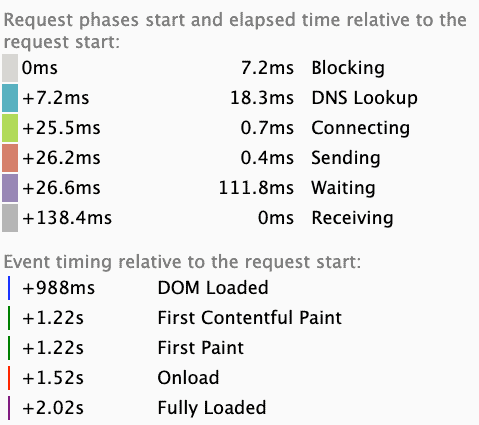
A response time of less than 200 milliseconds is recommended Google. A TTFB of 100ms is ideal, while anything greater than 500ms is problematic. It’s critical that everyone knows what time it is. It should not change based on where the users are located.
Google divides websites into three categories based on their speed scores:
Fast (90-100)
Average (50-89)
Slow (0-49)
According to Google’s statistics, half of all websites (50%) are slow, with only 10% being fast. As a result, 40% of websites scored below average, suggesting that there is still a lot of opportunity for growth.
How to Speed up The process It Takes for a Server to Respond
Here are six simple strategies to speed up your website’s server response time.
1. Use reliable and fast web hosting service.
Make sure your hosting supplier understands the requirements of your internet consumers.
It is critical to ensure that server response times are consistent and quick. To accomplish this, you’ll need to invest in a high-performance server. Free web hosting, poor hosting providers with little or no assistance, and shared resources all contribute to slower servers.
Data centers can offer a wide number of hosting services and server-managed services. Host.co.in is one the best example of a data center with cheap VPS hosting that ensure performance, full security, and high availability.
2. Make use of a CDN
A content delivery network (CDN) is a network framework that consists of distributed networks of proxy servers and their data centres. The geographically dispersed in order to provide content to users as quickly as possible.
A global audience necessitates a provider who has dispersed its assets across multiple nodes around the world. This ensures that all website visitors receive quick response times.
Slow web page load times are caused by a hosting server located far from the target audience.
To avoid this problem, you must first identify your target audience before deciding on a hosting provider. This will assist you in selecting a data centre that is closest to that audience. You can reduce latency by reducing the distance between your hosting servers and your visitors. As a result, overall response times were reduced.
3. Improve Databases
The response time is determined by database optimization. The database responds quickly to queries when you first set up a website. The database gathers information over time. Massive amounts of data are stored as a result of the compilation.
There are ways to speed up your website by optimising the database. If you’re using WordPress, the first step is to use a query checker to identify slow queries. Once you’ve identified the individuals, focus on optimization. Change the group to objects, or use indexes or other appropriate solutions for the problems at hand.
4. Maintain WordPress’s Lightweight
WordPress makes it simple to create beautiful websites. It has appealing themes and a multitude of plugins for customization. Don’t overload your theme because it will slow down response time.
If you use a WordPress template, stick to simple, lightweight ones and avoid using too many plugins.
Examine which plugins are slowing down your website using a webpage monitoring tool. Delete any unused plugins and disable any that consume CPU resources.
5. Keep track of PHP usage
The more processes a server must perform in order to serve a page to a visitor, the slower it becomes. If you are running a PHP script, make sure it is not consuming valuable resources by performing unnecessary tasks.
Check that PHP is up to date. Many hosting companies do not automatically update PHP. The website that is still using PHP 5 will have a slower response time than one that is using PHP 7.
Using the PHP Compatibility Checker, you can determine which version you have.
6. Set up Caching
Caching ensures that visitors receive information as quickly as possible. When a page loads without caching, the browser requests assets from the server rather than accessing them from a local or intermediary cache.
There are WordPress plugins that allow users to store files locally on their computers. The files are then reused on subsequent visits. This is referred to as caching. It reduces loading time and provides a better user experience.
Conclusion
Server response time is an important website performance metric. Implement the suggestions in this article to quickly improve your server speed! Check Here: Cloud Hosting Coupon
Read more blog’s: https://tachexinfo.com/category/technology/





More Stories
What Features Should I Look for in a Noise Smart Watch?
C# and the NET Framework: What’s the difference
Boost Your Employability: Unleash the Benefits of Soft Skill Training